Updated Sling TV Interface Now Available on Amazon Fire
Attention Amazon Fire users: your Sling TV experience is getting a major facelift! Sling TV’s new UI is going live on your devices starting today. To celebrate the launch of our new interface on Amazon Fire, for a limited time, new Sling TV customers who sign up on an Amazon device can access an extended free trial, of 14 days! Plus, we are adding new Latino and International packages you can now buy through Amazon, to give users even more flexibility to customize their service in-app.
New UI
Our new UI makes the Sling TV experience more personalized and adds great new ways to find the content you love. At the center of the new changes is “My TV,” your new home screen. From here, you can add your favorite networks to “My Channels” for one-click access to the networks you watch the most. And, pick up where you left off in the “Continue Watching” ribbon.
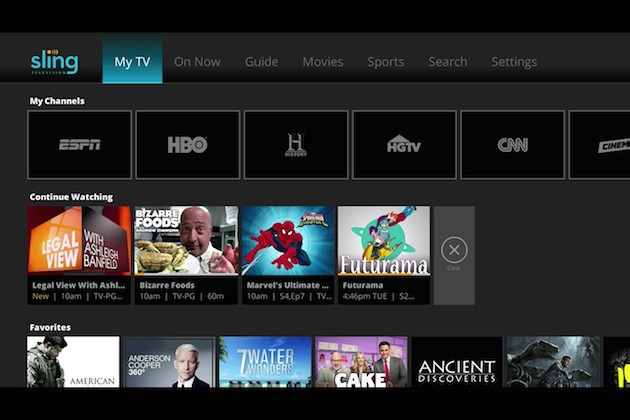
Visit the “On Now” screen for quick access to everything currently airing. It’s even organized by genres, including “Sports,” “Kids,” News,” and more, so you can find what you’re looking for.
Since this fall, we’ve launched NHL Network and NBA TV, plus ESPN3 and Pac-12 Network, expanding upon the incredible breadth of sports content we already offered our customers with channels like NFL Network, SEC Network, ESPN, and so much more. To get a quick view of all the sports shows and games in your service, visit the “Sports” screen. Looking for a specific sport? This screen is also organized by sport, so finding the big game is easier than ever.
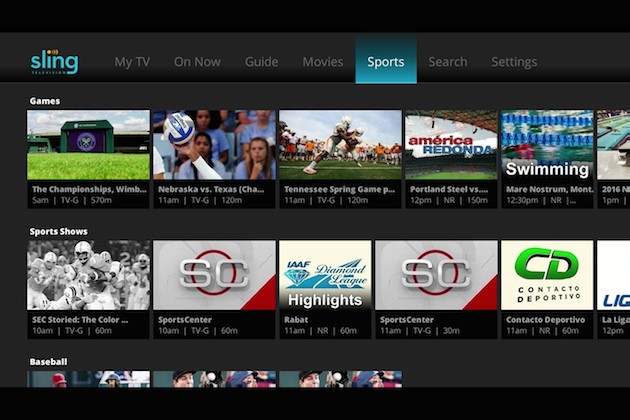
New Latino and International Packages
Sling TV prides itself on offering our customers choice. Today, that choice is growing for our Amazon customers as we are introducing new Latino and Hindi packages for customers using Amazon devices. If you signed up for Sling TV on your Amazon device, simply visit “Settings Account” and select “Manage Subscription” to see all of the great programming options available, including “Sports Extra,” “Kids Extra,” HBO™, “Best of Spanish TV,” our Hindi Pack, and more.
Extended 14-day Free Trial
Finally, for a limited-time, Sling TV is offering a 14-day free trial to new customers who sign up on an Amazon device. That’s twice as much time to check out Sling TV for FREE than our standard free trial. So, if you aren’t already a subscriber, sign up soon to take advantage of this deal!*
To share a suggestion about the new UI on Amazon devices, email us at feedback@sling.com. To learn more about the new Sling TV UI, customers can visit help.sling.com.
To keep up with the latest announcements, bookmark this blog, like us on Facebook, or follow us on Twitter (@Sling).
*At the conclusion of the 14-day free trial your account will be charged monthly for applicable subscription until you cancel your service. Cancel anytime by going to Amazon.com and visiting “Android apps and devices.”
Ben Weinberger
Chief Product Officer, Sling TV
@BenSlingTV
#TakeBackTV
